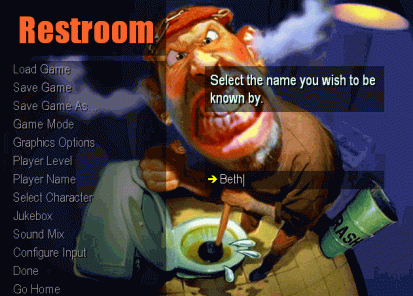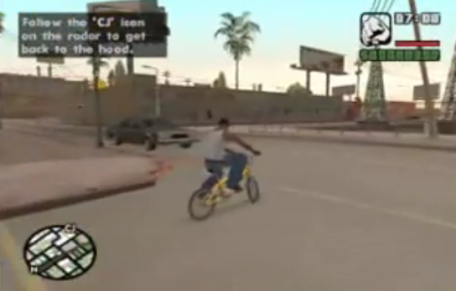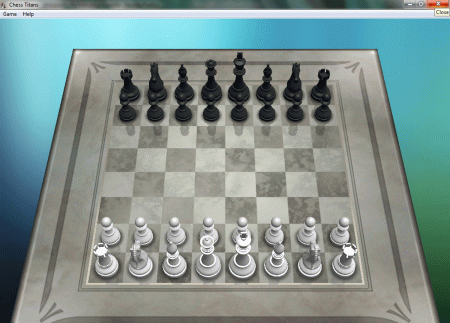
Chess Titans is the most appreciating chess video game developed by Oberon Games for Windows Vista and Windows 7 Home Premium, Business/Professional, Enterprise, and Ultimate. You will surly enjoy the Chess Titans game playing on your Windows 7.
Recently, I played the game on my PC Windows 7. It was really enjoying and appreciating game. I much liked the game for its appearance, features and quality of graphics.
Chess Titans game is featured with many new and innovative options that make our way of playing interactive and innovative. You can start a game clicking on “Game” menu. There are two games – “New game against computer” and “New game against human”.
I have really enjoyed playing “New game against computer”. You can proceed by your mind and computer will proceed by its own mind to play the game. It gives a superb experience while playing it. It is very easy and moves on the click of mouse. You can understand the game very easily dragging your mouse over the Piece.
“New game against human” is not very attractive from my point of view because there is single player – YOU. So, if you want to play against yourself, select “New game against human” to play.
You can select a level also through “Statics”. There are total 10 levels in Chess Titans to play. All levels of the game are interesting. So, you can select any level to play.
Through the “Options” setting, you can set sound, display animations, show tips, show last move, show valid moves etc. You can set level of the game also from this option.
You can leave Chess Titans game anytime while playing clicking on “Resign”. You can come out from the game clicking on “Exit”.
From the “Help” menu of Chess Titans PC game, you can know about Chess Titans game. You can view help also with this menu option. I really enjoyed playing the game like Bow and Arrow game.